Want to know the simple and best way to resize passport size photograph for AFCAT application? Read to know about re-sizing the photo to upload on the web for online examination forms.
Indian Air Force has recently announced AFCAT 01/2013 notification. According to this notification, male and female candidates who want to appear for AFCAT exam should register online. After providing the procedure of filling up the online registration form of AFCAT, we thought that many of the SSB aspirants may face difficulty in uploading their passport size photograph according to the needs of IAF authorities.
As per IAF, passport size photograph should be square shaped photo and the minimum pixels accepted is of 600 px height and 600 px width. And maximum pixels size can be up to 1200 px X 1200 px. And the major job is to compress the image size as AFCAT online registration form is accepting images only less than 250 Kbs size. So let us see how to adjust the photo and reduce the image size.
To do this you need to have a simple MS Office installed in your PC or laptops and passport size photo in the same PC to work with. If you have both of these things, then you are ready to proceed further.
Step - 1 : Open the passport size photo with MS Office Picture Manager
First of all open the passport size photo in Microsoft Picture Manager. To do this, right click on the passport size photo and choose open with. Then click on "Microsoft Office Picture Manager" option. The image will be opened in MS Office Picture Manager.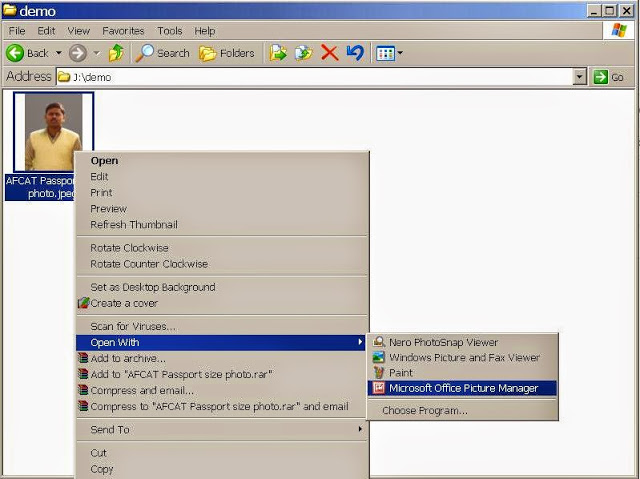
Once the image is opened, it will look similar to the following image.
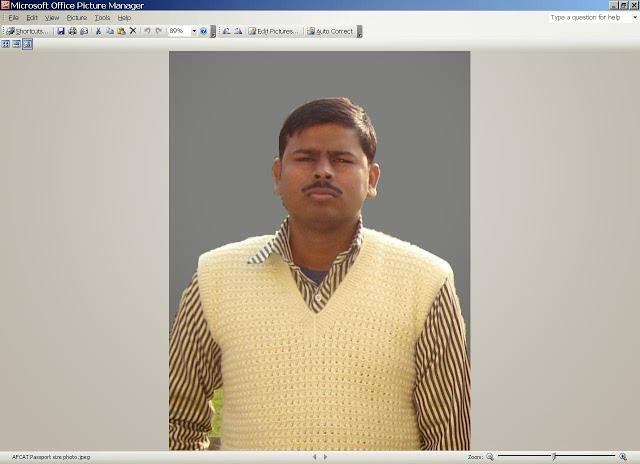
Step - 2 : Cropping photo to make it square
IAF has asked the AFCAT candidates to make the photo square in shape. To crop, click on Picture and then click on "Crop" option.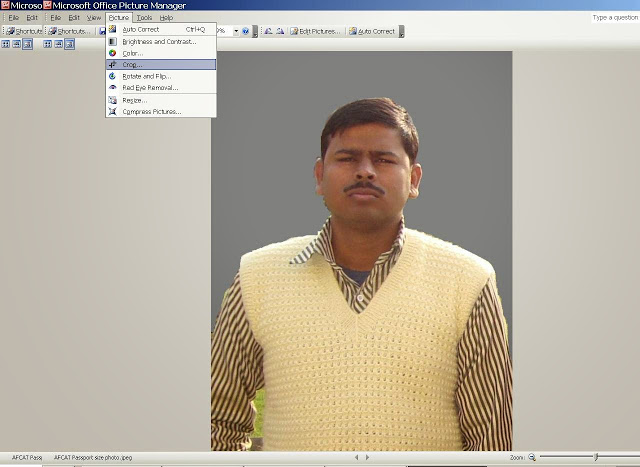
You will see a Crop editing window beside the passport photo as shown in the below image.
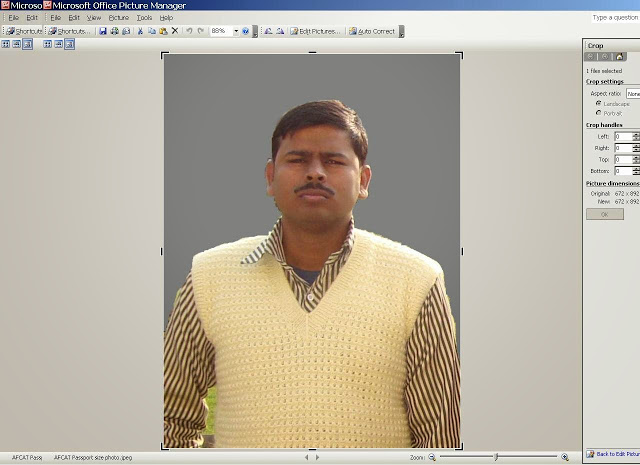
You can see picture dimensions here. In the above image, you can see 672 X 892 pixels. So it means the image is not square. To make it square, you can use the cropping control bars given around the image which are highlighted in black colour bars. This process is similar to re sizing the windows size. So move these cropping bars and make the height and width as 600 pixels as shown below.
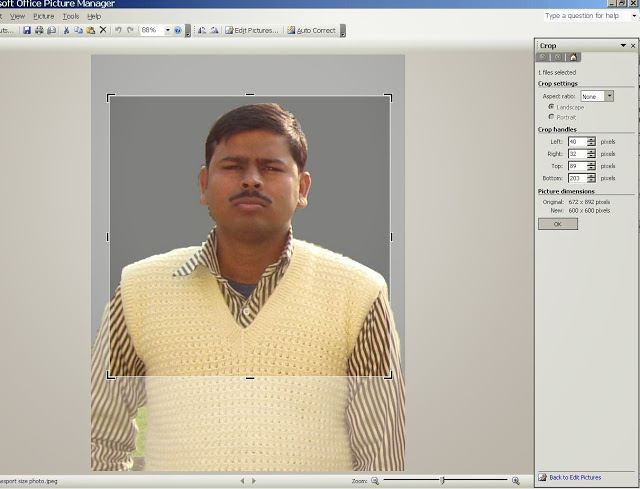
Click on Ok to make the changes effective.
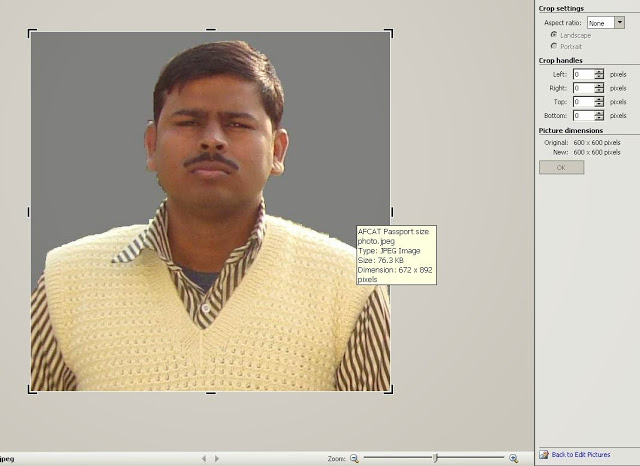
Step - 3 : Checking size of photo
Final step is to check the photo size. In order to upload the photo in AFCAT's online registration form, photo size should be less than 250 KB.To check the size, go to "Picture" and then click on "Compress Pictures".
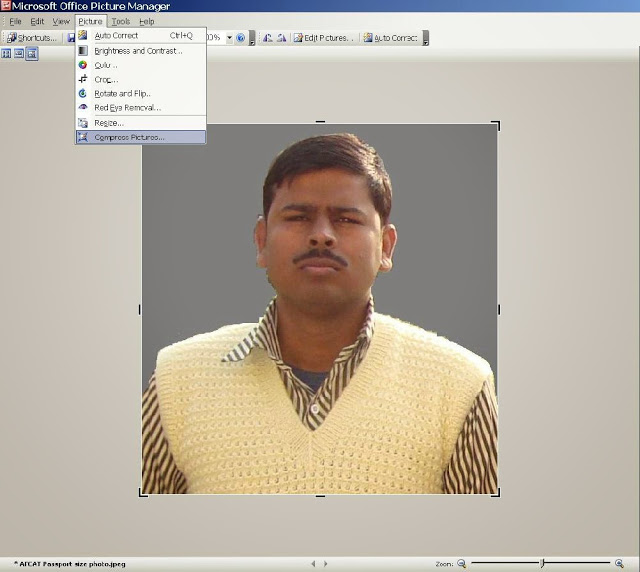
A Compress Picture window will appear on the right side of the photo.
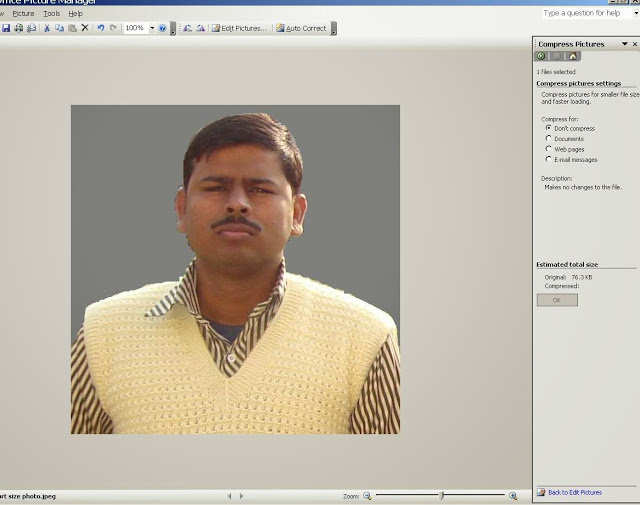
Check the image size under "Estimated total size". Here the size is 76.3 Kb which means the above picture is perfect to be uploaded in the AFCAT online form.
If your photo size is more than 250 Kbs, then click on Documents or Web Pages and check out whether the photo size comes below 250 KB as required by AFCAT guidelines.
Now go to File and save the picture. Now you are ready to upload this passport size photo in the AFCAT form.

Discussion Board
By : adarsh Member Level : Bronze Commented On : 10 Jan 2018 Points : 2
Please Login to write your comment.