Want to apply for NDA & NA examination online? UPSC conducts entrance examination for National Defence Academy and Naval Academy twice in a year. Read about how to register online for NDA & NA exam through screenshots and detailed explanation.
We have provided tutorial on how to apply online for AFCAT exam recently which has helped many candidates to successfully fill up and register themselves online. So we will be demonstrating complete procedure for registering yourself in www.upsconline.nic.in - official online exam registration website of Union Public Service Commission for NDA & NA examination.
Step - 1 : Check out the eligibility
First of all check whether you are eligible to register yourself online or not before proceeding. You can go through the latest NDA & NA Examination notification and figure out whether the registration is open or not. Once you have checked the eligibility criteria and sure that currently online applications are accepted by UPSC, then follow the below steps.Step - 2 : Pre-requisites for applying NDA & NA examination
After checking the eligibility, before proceeding to apply, make sure to have a passport size photograph and scanned image of your signature in your computer or laptop. All candidates need to submit their photo and sign to complete online registration.Step - 3 : Log on to www.upsconline.nic.in
First of all open your web browser and open www.upsconline.nic.in. Following page will appear.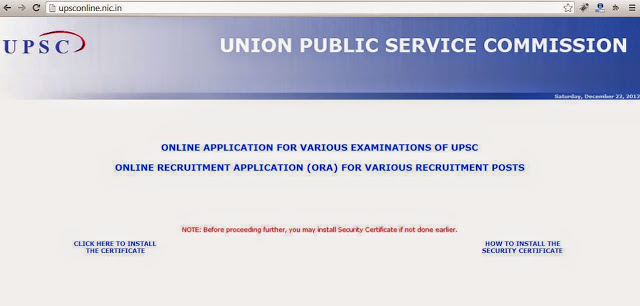
Here you will see two links. First one is "Online application for various examination of UPSC" and second one is "online recruitment application (ORA) for various recruitment posts". As NDA & NA examination is conducted by UPSC, you need to click on first link i.e., "Online application for various examinations of UPSC".
Step - 4 : Part - I registration of NDA exam
You will see the complete list of examinations available for online registration. Here we can see the registration link for National Defence Academy (NDA) and Naval Academy (NA) examination. Registration is done in two parts. So click on "Click here" link under Part - I registration.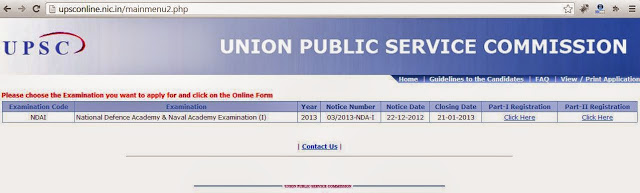
Step - 5 : Fill up the details in online application form for NDA & NA examination
Following page will appear when you click on "Click here" link under Registration part 1. Here you have to fill up name as per matriculation certificate, gender, date of birth, father's name, mother's name, nationality. Also candidates have to fill up their marital status, whether physically challenged, community. Minority candidates should select the appropriate group. For SC, ST and sons of JCOs / NCOs / ORs fee is exempted. So fee reservation claimed field should be filled up accordingly.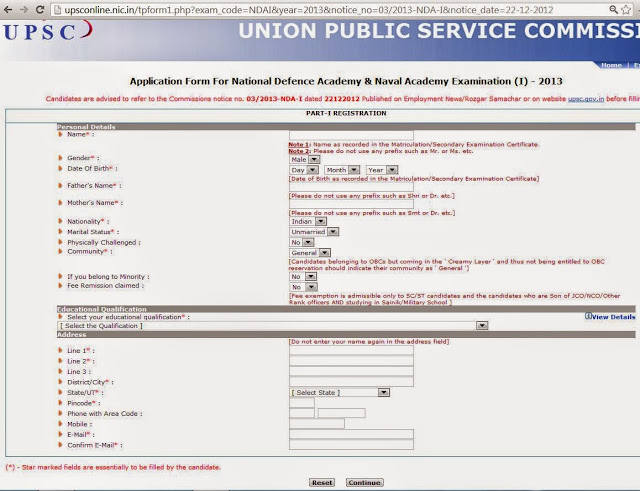
In the educational qualification, there are four options available. So choose accordingly.
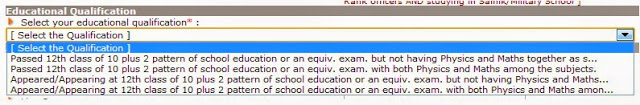
After choosing educational qualification, enter your address, email and click on "Continue" to proceed.
Step - 6 : Give course preference for NDA & NA examination
Now after filling up the personal information, candidates need to give NDA & NA course preferences. There are total four options available named Army, Navy, Air Force and Naval Academy. So type 1 for first course preference, 2 for second preference, 3 for third preference, 4 for fourth preference in the box available in front of the options. If you don't want to choose particular course, enter 0 in the box.Candidates have to select whether they are students of Sainik schools or not. And also candidates have to specify whether their father / mother is serving in defence forces in any rank. Click on "Continue" button to proceed.
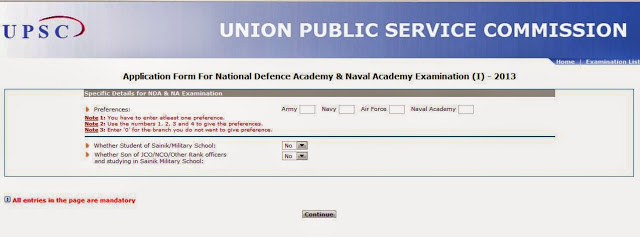
Step - 7 : Verify details filled up in online registration form of NDA & NA examination
A page will appear showing all the details filled up by candidates as shown below. So re check all the fields as it will not be possible to make any changes further.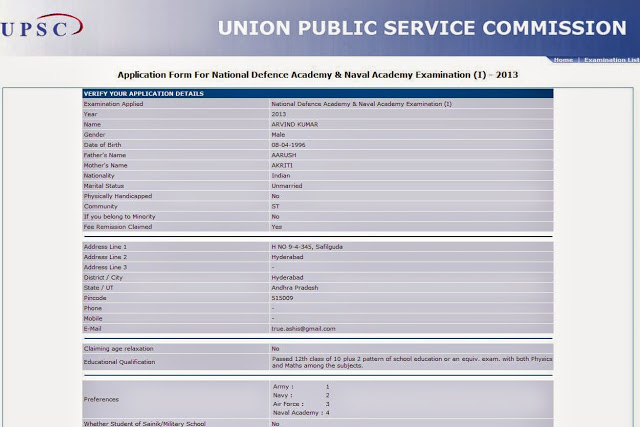
If you feel changing any details, you can do it by clicking on "Update" button. Enter the code shown in image and click on "I Agree" button to proceed. We recommend all candidates to read Declaration part carefully.
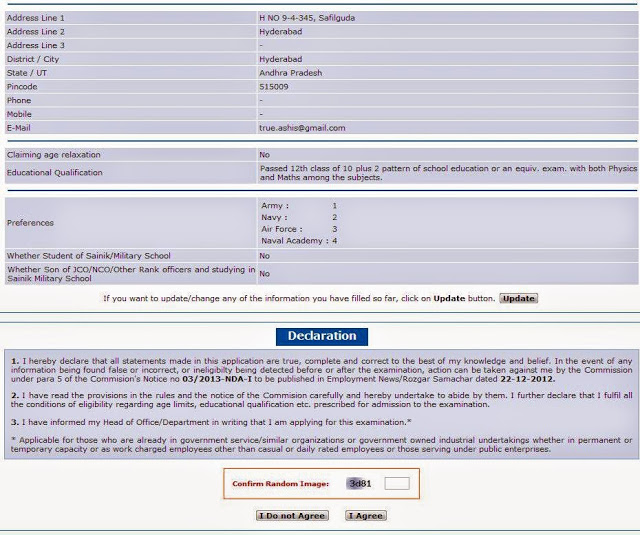
A window will pop up saying that if you submit the application, changes cannot be made in the form at any cost. Click on "OK" button to proceed.
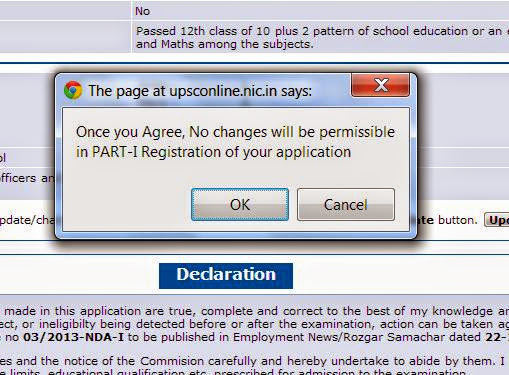
Step - 8 : Go to NDA & NA examination online application part - II
After clicking on "OK" button as shown in the previous step, candidates will be redirected to a page showing the registration ID, name, father's name, mother's name, date of birth and address. Same details will be mailed on the email you have provided in the online NDA exam form.Click on "Part II registration" link to go to second part of NDA & NA online application form.
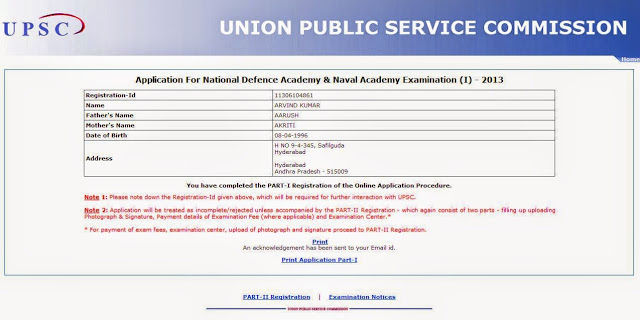
Step - 9 : Go to Part - II registration form of NDA & NA examination
In order to go to online NDA application part 2, candidates should provide registration ID and date of birth. Click on Submit button to proceed.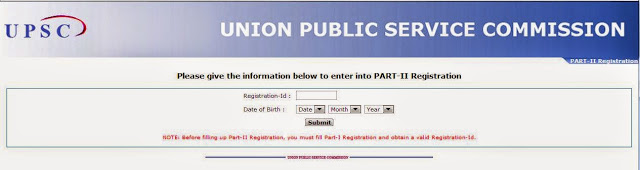
Step - 10 : Upload photograph and signature specimen in NDA registration form
Now you will be asked to provide your passport size photograph and signature specimen. Click on "Choose file" button and browse through the files. Provide the correct images.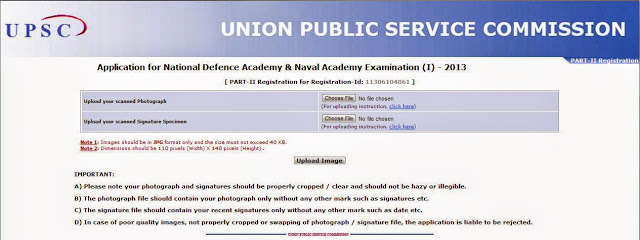
Images uploaded should be less than 40 KB in size. Also signature specimen should be made on white paper with black ink pen. If any candidate is facing problem with the photo size, go through our tutorial of re sizing images and compressing them to find out how to compress the photos.
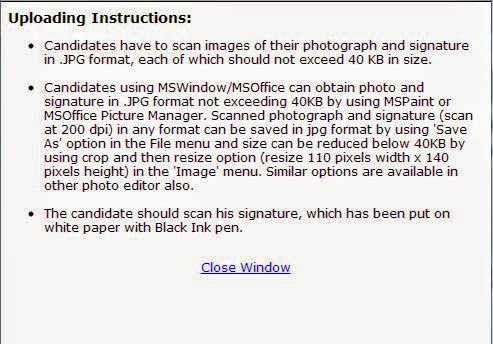
Step - 11 : Select examination center of NDA & NA examination
Now candidates need to choose examination center where they want to write NDA & NA exam. After selecting the center, click on "Submit" button to proceed.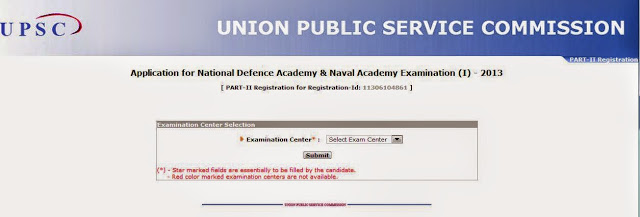
Select option of "Claiming age relaxation" as No. Click on "Continue" to proceed.
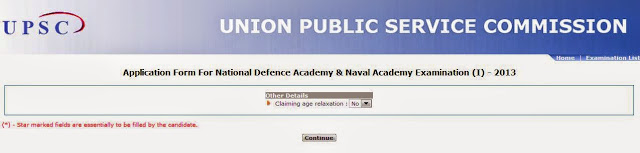
Take a print out by clicking on "View/print application". Confirmation of second part of NDA & NA exam registration form will be sent to your email id too.

Congratulations, you have learnt how to apply for NDA & NA examination form online by registering yourself in UPSC's online portal.

Discussion Board
No comments received yet. Be first to comment.
Please Login to write your comment.